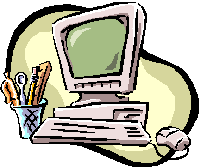T-TEST
and ANOVA--Test
whether the difference(s) between the means of two (T-TEST) or more
samples (ANOVA) could be due to random sampling error alone. The T-TEST option and the ANOVA option are almost identical
in MicroCase. Use the
T-TEST option when you are comparing two samples (e.g., men versus
women) or when your independent variable is dichotomized.
Use ANOVA when you are comparing more than two samples (e.g.,
Anthropology majors versus Economics majors versus History majors
versus Political Science majors versus Sociology majors) or when your
independent variable has more than two attributes.
1.
When you choose either the T-TEST or the ANOVA option, the
first window asks you to indicate your dependent variable (remember it
should be intervally measured) and your independent variable.
You may also indicate subset variables or control variables.
When you have entered the variable names or numbers, click on
OK in the upper right hand corner of the window.
2.
The first screen in the analysis provides a ABox-and-Whisker@
Diagram
which graphically represents the distribution of dependent variable
scores within each sample/attribute of the independent variable.
The boxes demarcate one standard deviation above and one
standard deviation below the mean.
The horizontal plot lines show the relationship between the
sample means as well as the overall mean.
3.
Note the options in the gray menu on the left side of the
screen.
A. MEANS gives you the sample
means and standard deviations, and if you are using the
T-TEST option, tells you the probability that the difference between
two means could be due to random sampling error alone.
B. ANOVA@ gives you the ANOVA summary table and probability
values to assess statistical significance.
In addition, the ANOVA screen provides Eta-squared, an
asymmetrical measure of association for non-linear relationships
between one categorical independent variable and one intervally (or
ordinally) measured dependent variable.
Eta-squared can be interpreted as one would interpret
r-squared. For information about interpreting these correlation
coefficients, consult the MicroCase correlation
page.
C.
With more than two samples, the ANOVA screen also reports an
R-squared test for linearity. Although
the symbols are the same, this R-squared should not be confused with
the multiple correlation coefficient (for a discussion of the multiple
correlation coefficient, consult the MicroCase regression
page). The R-squared in the test of linearity on the ANOVA
screen tells you the amount of variation in the dependent variable can
be explained by the linear effect of the independent
variable. If the line which connects the means in the box and
whisker diagram is approximately straight, R-squared will be close to
1.0. If R-squared in close to zero, you can assume that the
linear imapct independent variable does not account for much of the
variation in the dependent variable. If Eta-squared is also
close to zero, the interpretation would be that the independent
variable has neither a linear nor a non-linear contribution to the
variation on the dependent variable. When Eta-squared is closer
to 1.0 than R-squared, you can conclude that there the independent
variable has some non-linear effect on the dependent variable.
The F value (and its corresponding probability) on the same line as
the R-squared indicates whether Eta-squared and R-squared are
significantly different. If the F value is statistically
significant, it indicates that there is a significant non-linear
relationship between the independent and dependent variable.
D. Caution: There are two F values and corresponding
probability values on the ANOVA screen, and it is very important that
you report the one that is appropriate for your research
question. The F value in the Between row of the ANOVA summary
table tests whether the differences between the means of the sample
groups could be due to sampling error; the probability value by which
you assess the significance of this between groups F is found in the
ANOVA summary table between the Total row and the Eta-squared
row. The F value on the R-squared row tests whether Eta-squared
and R-squared are significantly different, and thus whether the
relationship between the independent and dependent variables is best
described as linear or non-linear; the probability value for this F
value is on the same row.