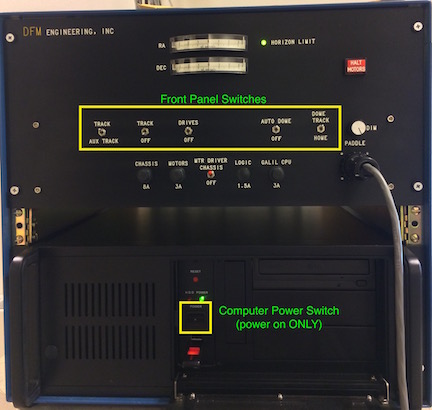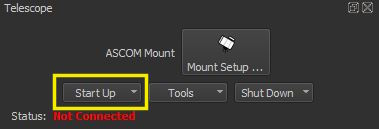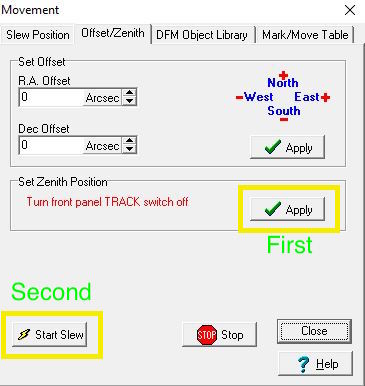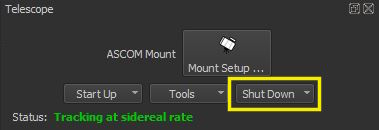Colorado College Phipps Observatory
Telescope Operating Instructions
Start-up | Pointing | Shut-down
Start-up
In the control room
- Sign into the Observing Log.
- Set switches on Front Panel to the following:
- TRACK/AUX TRACK set to TRACK (up)
- TRACK set to OFF (down)
- DRIVES set to ON (up)
- AUTO DOME set to ON (up)
- DOME TRACK/HOME set to DOME TRACK (up)
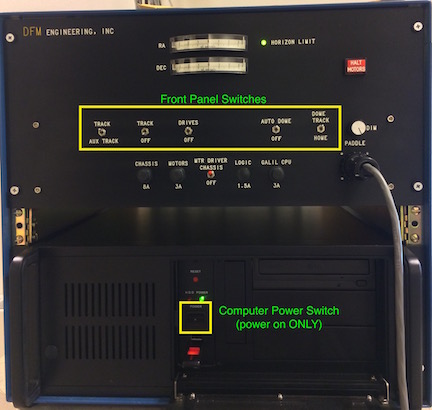
- Turn on computer using Front Panel switch, turn on monitor, and wait for desktop to appear.
- On Front Panel, turn on Motor Driver Chassis, by switching the MTR DRIVER CHASSIS switch up. NOTE: Wait five seconds before going to the next step. It takes some time for the driver electronics to initialize.
- Double click icon to open DFMTCS program.
- Window will take a moment to load.
- Wait until window moves to the upper right corner of the screen.
Double click icon to open The SkyX Pro program.
- On Telescope tab, Status should be Not Connected (in red).
- Select Start Up > Connect Telescope
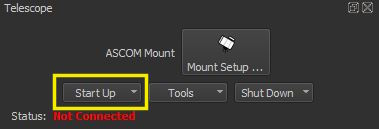
- Status will then update to Tracking at a sidereal rate (in green).
In DFM Control System window...
- Select Telescope > Misc...
- On Switches tab, enable both Dome switches by clicking the red buttons labeled Off and Home. They should change to green buttons labeled On and Track.
- Click Apply and then close the Misc. Settings window.

On Front Panel, set TRACK switch to ON (up).
In the dome
- Turn on computer monitor.
- Connect plug to hanging switch and open the upper dome slit using the lever. Disconnect plug when finished.
- Open the lower dome slit using the hand crank.
- Using hand paddle, slew the telescope west about 30-40 degrees and south a few degrees so that you can easily remove the telescope cover. Be careful not to slew out of bounds.
Pointing
Pointing by using The SkyX Pro (Primary Method)
- Select object on screen.
- Click Slew.
- Click Yes to confirm slew.
Pointing by entering RA and Dec (need to change these!!)
- If starting from the MAIN MENU[^2], type
2 to select the Movement menu
- Select 1. Set Slew Position from the MOVEMENT MENU.
- Enter the RA and Dec and epoch of your object.[^3]
- Once you have entered the coordinates, press
Enter. SLEW ENABLED should flash on the screen. Type 7 to select the 7. Start slew menu item to move the telescope.
Pointing by using the DFM Catalog of Astronomical Objects
- If starting from the MAIN MENU, type
2 to select the Movement menu
- Select **3. Select library object ** from the Movement menu
- Enter the three digit Object Number (NUM) from the DFM Catalog of Astronomical Objects.
- Once you have entered the Object Number, press
Enter. SLEW ENABLED should flash on the screen. Type 7 to select the 7. Start slew menu item to move the telescope.
Shut Down
In the control room
- On Front Panel, set TRACK switch to OFF (down).
- To put dome in home position:
- In DFM Control System window...
- Select Telescope > Misc...
- On Switches tab, click green button labeled Track. (It should change to a red button labeled Home.)

- Click Apply, then wait for dome to reach its home position.
- Click the other green Done button labeled On. (It should change to a red button labeled Off.)
- Click Apply again and then close the Misc. Settings window.
- On Front Panel, set DOME TRACK/HOME switch to HOME (down).
In the dome
- Make sure the crosshairs on the finder scope have been turned off.
- Slew the telescope south and west again to replace the cover. Be careful not to slew out of bounds.
- To move telescope to zenith position:
- In DFM Control System window...
- Select Telescope > Movement...
- On Offset/Zenith tab, in Set Zenith Position box, click Apply.
- Then click Start Slew and close the Movement window.
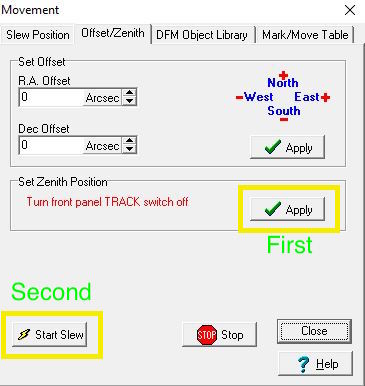
- Close the lower dome slit first by using the hand crank.
- Connect plug to hanging switch and close the upper dome slit using the lever. Disconnect plug when finished.
- Turn off computer monitor.
- Turn off red dome lights.
Back in the control room
- In The SkyX Pro window...
- Select Shut Down > Disconnect Telescope
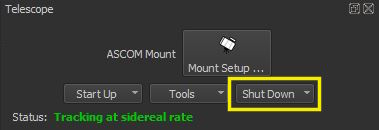
- Quit The SkyX Pro and DFM Control System windows.
- Click Yes to confrim cquitting DFM Control System. Wait for the program to shut down before moving to the next step.
- On Front Panel, to turn off the Motor Driver Chassis, set the MTR DRIVER CHASSIS switch to OFF (down).
- Shut down computer from start menu.
- Sign out of Observing Log.