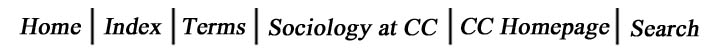Codebooks
- The data must be classified into categories which then
can be numerically coded.
- This work is usually done before the questionnaire is
distributed for closed questions.
- The response choices for closed questions are the classifications
for that question.
- Open ended questions are coded after you receive the
questionnaires back, either by using already-set up schemes or
by looking at the responses and creating a coding scheme.
- It is usually better to use pre-established coding schemes
where available.
- Each response must be given a specific code which differs
from the codes for the other responses to the question.
- This can be as simple as giving a number to each response.
- It is important to keep in mind the numerical codes
which are assigned to nominal data: statistical programs treat
the data as numbers, so to read the statistics correctly you must
look back to what the statistics mean.
- When dealing with multiple responses to one question, you
can use a variety of methods, depending on what you are interested
in:
- The multiple dichotomy method takes each possible response
and treats it as a separate variable. Each possible response is
treated as its own “yes or no” question for data entry. This allows
all the data to remain fully in-tact for analysis.
- The multiple response method works if a specified number
of responses are asked for in a question. Here, the first, second,
etc. choices are coded as separate variables, and each possible
response is given a numerical code.
- A final way to code multiple responses is to simply
count the number of checks a person has from the list. This eliminates
the particular data, but gives a numerical description for the
variable. Categories must later be established to classify the
numbers.
- A codebook must be produced to make the coding clear. This
codebook contains:
- The question that was asked.
- The name of the question in the record.
- The type of data that the code is.
- The coding for the responses to the question.
- This codebook is then used to enter data into the record.
- On the statistical package that you are working in, the
record must be created.
- This means imputing the questions and the responses
to the question.
- The computer will then set up the columns for data entry.
- The data then can be entered into the program by typing
the coded data into the appropriate box for each case. Each case should
be numbered to make checking easier.
- The data should be checked for coding errors.
- You must make sure that all coding falls within the
valid range for that question.
- You also must check that people who were not supposed
to answer questions did not (filter checking).
- Finally, you must check to see that all the responses
are logical. This means simply seeing if the responses are reasonable
for the question.
- Links for further reading:
|